Change the Display Name in Google Groups

By default, the groups you're subscribed to show your user name (e.g. the first part from your email address -- before the @ symbol). To change this to show your full name (if you want it), follow the steps below:
-
Click on the group's name
-
Click on Members (on the right on my screen)

-
Click on your user change link:
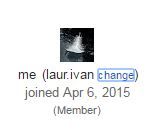
-
Set whatever you want on your display name and hit Save. You can also link to your G+ profile and it'll show your picture and G+ display name.
Simple once you know it, but odd if you don't :)
HTH,

