Clean Factory Reset for LG G2 (802)

TL;DR: If you can't enter recovery (but you can enter download mode) and you've installed Lollipop stock back from CM13, you need to erase everything (CSE Flash on your LG Flash Tool).
The other day I've updated CM13 to a new nightly and it got stuck on boot loop. After searching on the interwebs, I've got a final variant on how to make your G2 good again.
IMPORTANT! This will wipe your device clean! If you have stuff you want, use something else!
Prerequisites
- Get your phone to accept download mode (PWR + Vol Up)
- Get the LG Flash Tool 2014
- Get the LG One Click Root
- Get the right firmware for your phone
Recovery
After installing and uncompressing the recovery tool, launch the tool and select CDMA on your phone type. Yes, I know you should select 3GQCT, but CDMA is the only variant allowing you CSE Flash, and you need it to wipe your device clean.
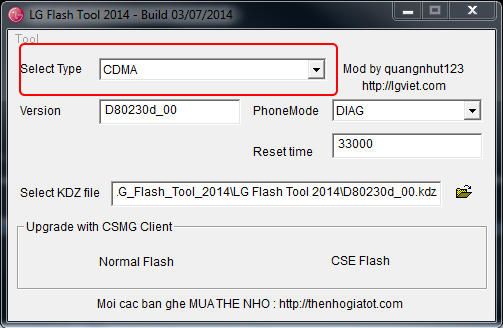
Select your firmware and use CSE Flash button:
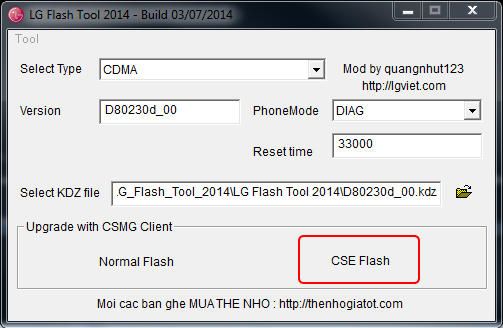
Wait for the firmware update to finish.
Root
Use the LG Root Script (I used v1.2). It should work out of the box. If it doesn't you need to:
-
Stop the script while your phone is in download mode
-
Open a command prompt where the script is
-
Note the serial port of your phone (e.g. COM7)
-
Run the following commands:
Recovery\LG Root Script v1.2>Send_Command.exe COM7 < installRoot
(CTRL+C)
Recovery\LG Root Script v1.2>Send_Command.exe COM7 < leaveDownload
When your phone reboots, it'll have root. Now you can install stuff like AutoRec to get TWRP on it.
References
- LG One Click Root
- LG G2: can't boot into recovery mode
- How to fix bricked LG G2
- LG Firmwares
- Old LG Firmware
- LG G2 Stock Firmware (Go Back to Stock)
- More Firmware resources
- [FIX] NO Recovery mode, No download mode, after OTA on rooted LG G2
- Heart attack - real brick
- [Q] Unable to boot into recovery - Secure booting error?
- Secure booting error
- [Guide]HOW TO get back to stock when your phone stuck in fastboot mode
- IO Root
- [ROOT] Root your G2

