How to update a PSP firmware to 3.03 OE: from A to Z
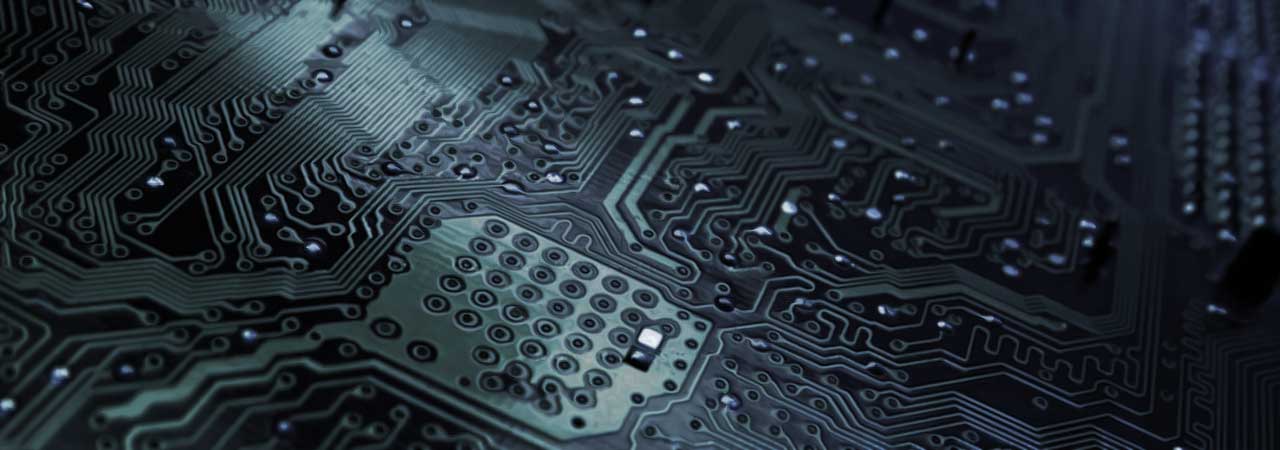
Note: This is a really old post transferred from Laurii for historical and consolidation purposes.
I wanted to be able to write my own PSP applications for a while, so I've looked around and update my PSP to a custom firmware...
Here's how I did it:
Prerequisites
- 1.50 firmware
- 3.03 firmware
- Dark Alex's 3.03 "Open Edition"
- Homebrew Enabler HEN 280
- TA-082 downgrader (ta82downgrader)
I'm not going to risk and provide links here as I'm not 100% sure that it's legal... but you can use google to find them.
Glossary of terms:
- XMB: the PSP "menu" system
Enable Homebrew
Enabling homebrew on 2.8 firmware is based on a known TIFF bug. There are more homebrew enablers, but I've used one called "HEN 280".
This bit of software is a bit of a nightmare. The problem comes from the fact that it is quite unstable. Sometimes it works, but most times it would just freeze my PSP (which shuts down after a while). There's a sequence which seems to do the trick for me (more times than others):
- Copy the HEN files as specified in the README.
- Try to execute the cube application. It will fail.
- Go to Photo on XMB and move the focus on Memory Stick, but don't enter it.
- Press the triangle and select "Slideshow"
If your PSP freezes, then repeat (without the first step, of course).
Once you see the blue screen showing, you're in business. While using HEN, each program does the HEN trick with blue screen at the beginning/end. This one is no different. If you don't see the blue screen, then you don't run HEN and should go to back Step 1.
I ran the TA-082 downgrader ( TA082Patch ). It doesn't hurt, because if you don't have that model, it will say so and terminate.
Downgrade to Firmware 1.50
That's easy. From the TA-082 downgrader read-me:
- Get the official sony 1.50 update eboot and put it in the /PSP/GAME/UPDATE folder with the name of UPDATE.PBP
- Run 2.80 HEN if you are not already running it.
- Execute the generic downgrade, which will show in the XMB as Update X.YX in the XMB Games entry.
When your PSP reboots, it'll have firmware 1.50. Check it out in:
Settings:System Settings:System Information.
Updating to Dark Alex's 3.03 Open Edition
I've got the "303oe_c" (aka revision C), which is the newest at this time.
Here are the steps (since I'm in 1.50, I'll strip the useless stuff):
- Copy oeupdmaker and oeupdmaker% to /PSP/GAME.
- Copy also the 1.50 firmware as 150.PBP in /PSP/GAME/oeupdmaker.
- Copy 3.03 firmware as 303.PBP at the same location as the one above.
- Execute the update maker by running 3.03 OE-C Update Maker.
After it finished, look for the file /PSP/GAME/oeupdmaker/DATA.DXAR.
- Copy 303oeflasher and 303oeflasher% to /PSP/GAME.
- Move /PSP/GAME/oeupdmaker/DATA.DXAR to /PSP/GAME/303oeflasher.
- Execute the flasher and follow the instructions.
And, voila! you have a 3.03 PSP!
Disclaimer: I'm not responsible if your PSP gets bricked

