Install SonarQube (with Docker)

I've been writing code (Java + SpringBoot and Angular/eUI) for work and the DevOps pipeline uses SonarQube. So, in order to make sure my code is compliant, I've installed SonarQube on my PC. Here are the steps I used.
Prerequisites
First, make sure you have Docker installed on your system
Install SonarQube
You can see on SonarQube's docker page what you need to do to get the image and create a container. I simply used:
docker run -p 9000:9000 -t -d sonarqube:latest
Note: The above command will set up SonarQube with an embedded database. If you want to use it in a more permanent setup, please consider using a proper DB. Check here for more details.
Initial set up
Once you have SonarQube up and running, point your browser to it:
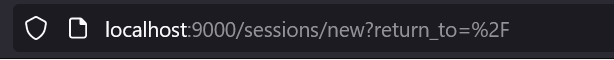
You should get a nice login page:
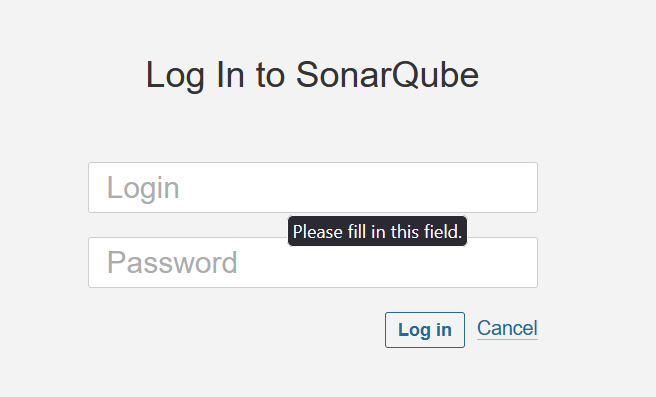
The default credentials are admin/admin. Once you log in you will be prompted to change the password.
Summary
This post shows you how to:
- Install SonarQube via docker
- Perform the initial log in
Following entry shows you how to verify your first project.
