Migrate Chromium and Keep all Settings
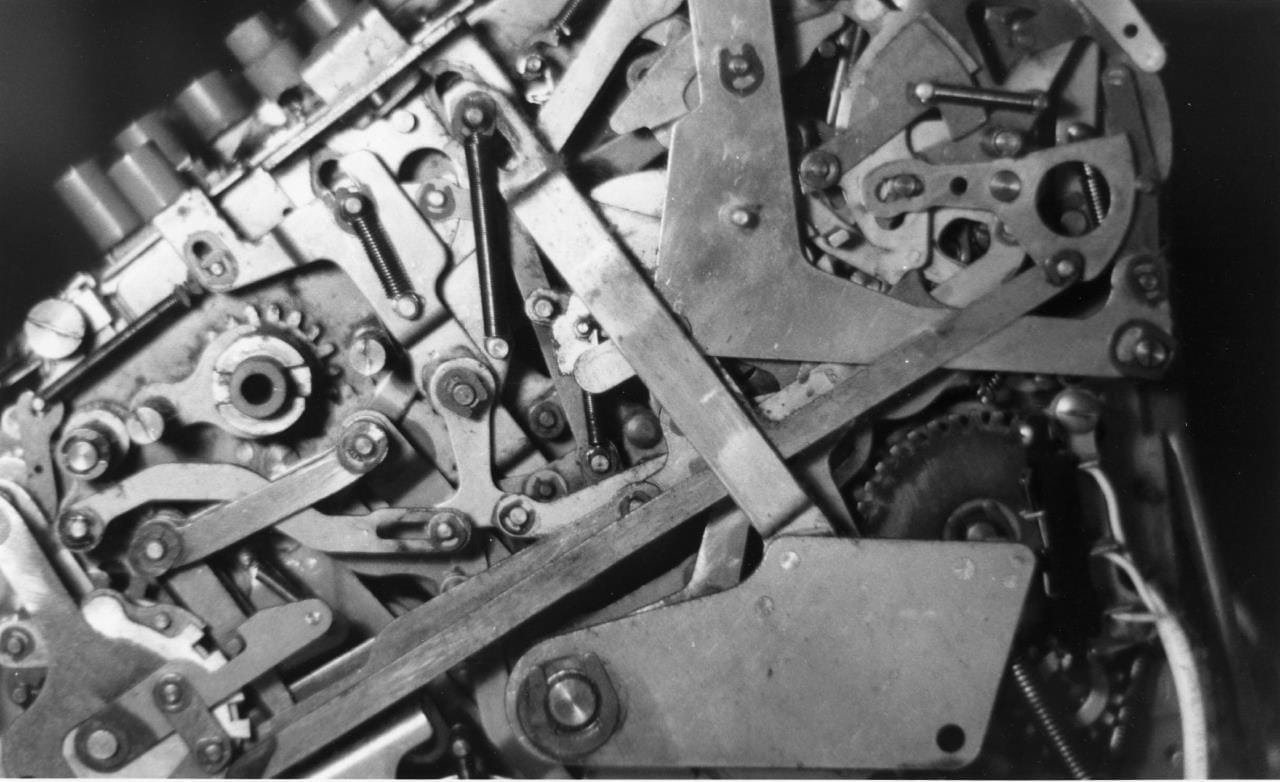
TL;DR: Backup App Data\Local\Chromium on your old machine, copy it to your new one and uncompress (in the same place), install Chromium, profit.
With the migration to a new computer, I've managed to keep all my Chromium settings. The steps I did are the following:
-
On the old computer
-
Note the chromium version you've installed
-
Go to
App Data\Local -
Archive the
ChromiumdirectoryNote: this might be huge! To reduce it, clean the
Chromium\User Data\Default\Cache -
Note the plugins (optional) - this might be useful if you have plugins depending on external apps like 1Password
-
-
On the new computer
-
Download and install Chromium. Ideally, the same version as on the desktop.
Important: Don't launch it!
-
Copy the archived
Chromiumfrom the old computer to the new one -
Uncompress it in your new
App Data\Local -
Launch Chromium
-
And, voila!
HTH,

