Outlook VBA: Write to a file
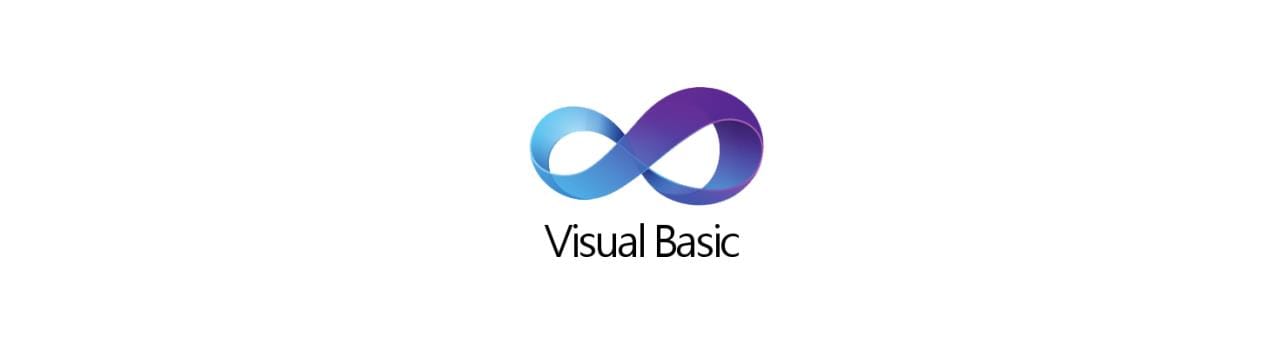
Note: This is a post transferred from Laurii for historical and consolidation purposes.
I'm not a master in VB (I hate it actually) not in VBA, but it;s quicker to write something like a hack in VBA for outlook than in C#. So, here's a tiny snapshot on how to write to a file in Outlook (my version is 2003):
Sub WriteToATextFile
'first set a string which contains the path to the file you want to create.
'this example creates one and stores it in the root directory
MyFile = "c:\" & "whateveryouwant.txt"
'set and open file for output
fnum = FreeFile()
Open MyFile For Output As fnum
'write project info and then a blank line. Note the comma is required
Write #fnum, "I wrote this"
Write #fnum,
'use Print when you want the string without quotation marks
Print #fnum, "I printed this"
Close #fnum
End Sub
This is nice and funny, but you need to pass this as a parameter to functions to ensure that writing is done properly (sometimes at least)... You can do it like this:
Sub Main()
MyFile = "d:\" & "whateveryouwant.txt"
'set and open file for output
fnum = FreeFile()
Open MyFile For Output As fnum
'transmit the file as a parameter in a function
WalkFolders (fnum)
Close #fnum
'MsgBox "Outlook Set Up Succesfully"
End Sub
Sub WalkFolders(fnum)
'write something
Write #fnum, "I wrote this"
End Sub
See? Easy!

