Setup Ubuntu servers
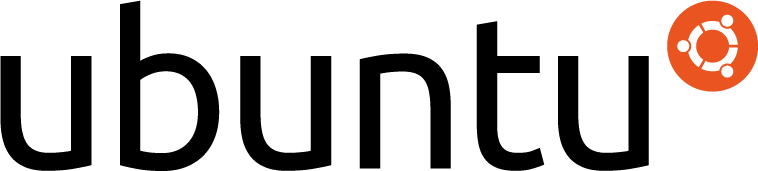
This post describes the manual steps I need to do to set up the linux machines properly
Machines
I have a server (I'm not that environmentally friendly, I know) with VmWare ESXi installed and I've created multiple VMs for the different machines:
core- contains several basic items like the UniFi controller, piHole etc.home- contains home-automation software (home assistant, node-red)development- to deal with development-related items via jenkinsdb- a database machine, with currently MariaDBvideo- a playground machine for e.g. ZoneMinder
Process
I have used the following steps:
- Pre-define MAC addresses for each machine (or note the ones you have)
- Install the basic Linux distribution, without extra packages (e.g. no docker), but with SSH and ansible
- Set up a fixed address for each machine. You can configure it to use a fixed IP, or force a fixed IP from the DHCP server. I have an UniFi-controlled network, so I used the controller to set up the fixed IP addresses for each of the servers.
- Create the SSH keys on each machine (fi not there).
- Add the desktop public key so you can log in on the machine without password.
- optional: disable password login for the 'root' user
Notes
Careful what you install manually if you want to use e.g. ansible automation. I installed mysql and my scripts attempted to install mariadb, resulting in a conflict.
Size your images carefully. I created one of 8GB for development and it as not enough :)

