Synology and "Sparsebundle is Already in Use" Error
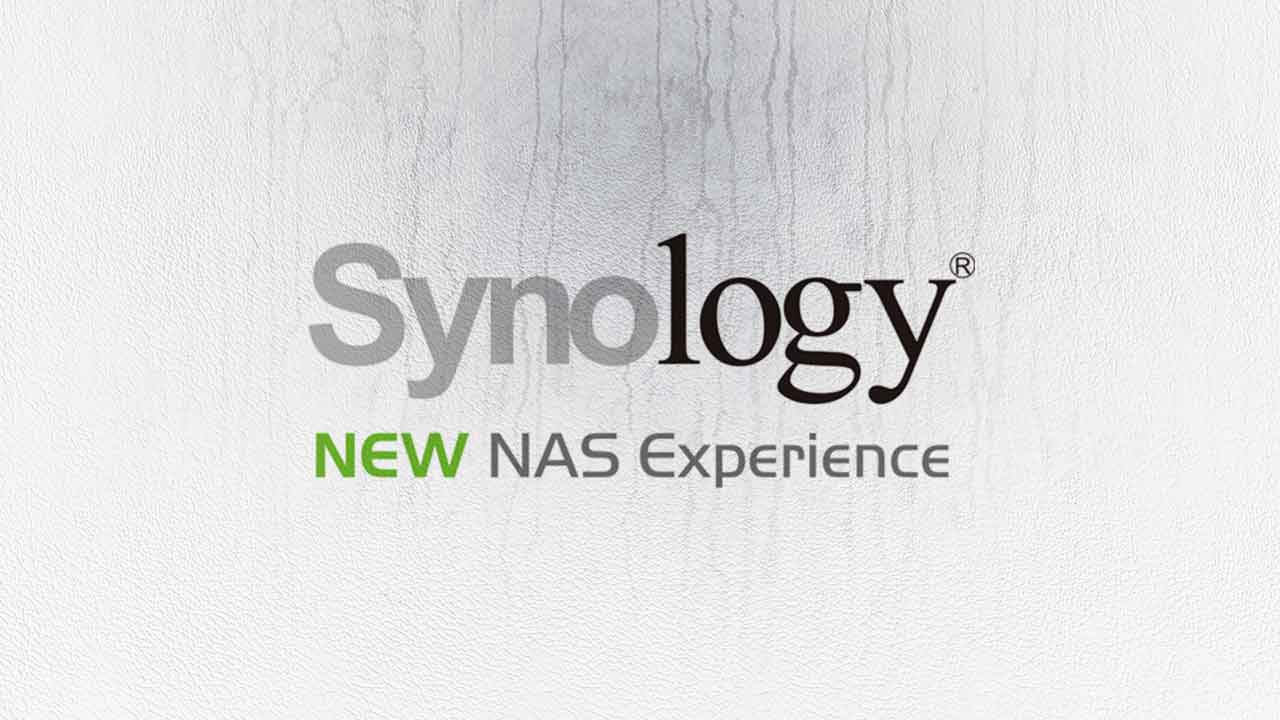
Today one of my Sinology drives failed. When I've replaced it, I got an error from my Mac's Time Machine about a "sparsebundle is already in use". I saw a discussion saying the solution was to close/reopen TM connection.
With Synology, I only needed to disable and enable the service off the Control Panel:
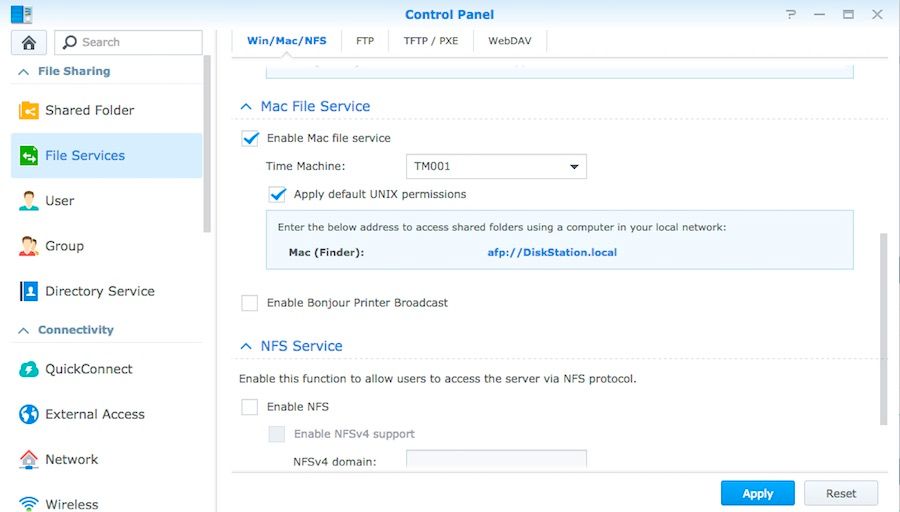
Just click on the "Enable Mac file service" to disable and re-enable it. Of course, you need to press Apply after each operation, so the command is actually performed :)

